The next thing after buying any crypto is to sell such, which is the reason why I will be explaining how to sell your crypto with Kumo wallet.
You will receive naira immediately which can be withdrawn to your bank account without stress.
Buying and selling crypto is easy using Kumo wallet and you can also send your crypto to any other address of your choice.
Nevertheless, this blog post will be on how to sell crypto usinhg Kumo wallet and receive naira.
Kumo offers other features such as swapping your crypto for other cryptocurrency and you can also stake your crypto and receive up to 25% returns on investment.
How to sell crypto with kumo wallet
To sell your desired cryptocurrency, log in to your Kumo wallet or download Kumo wallet from App store or Play Store
From the dashboard click on Buy/Sell crypto.
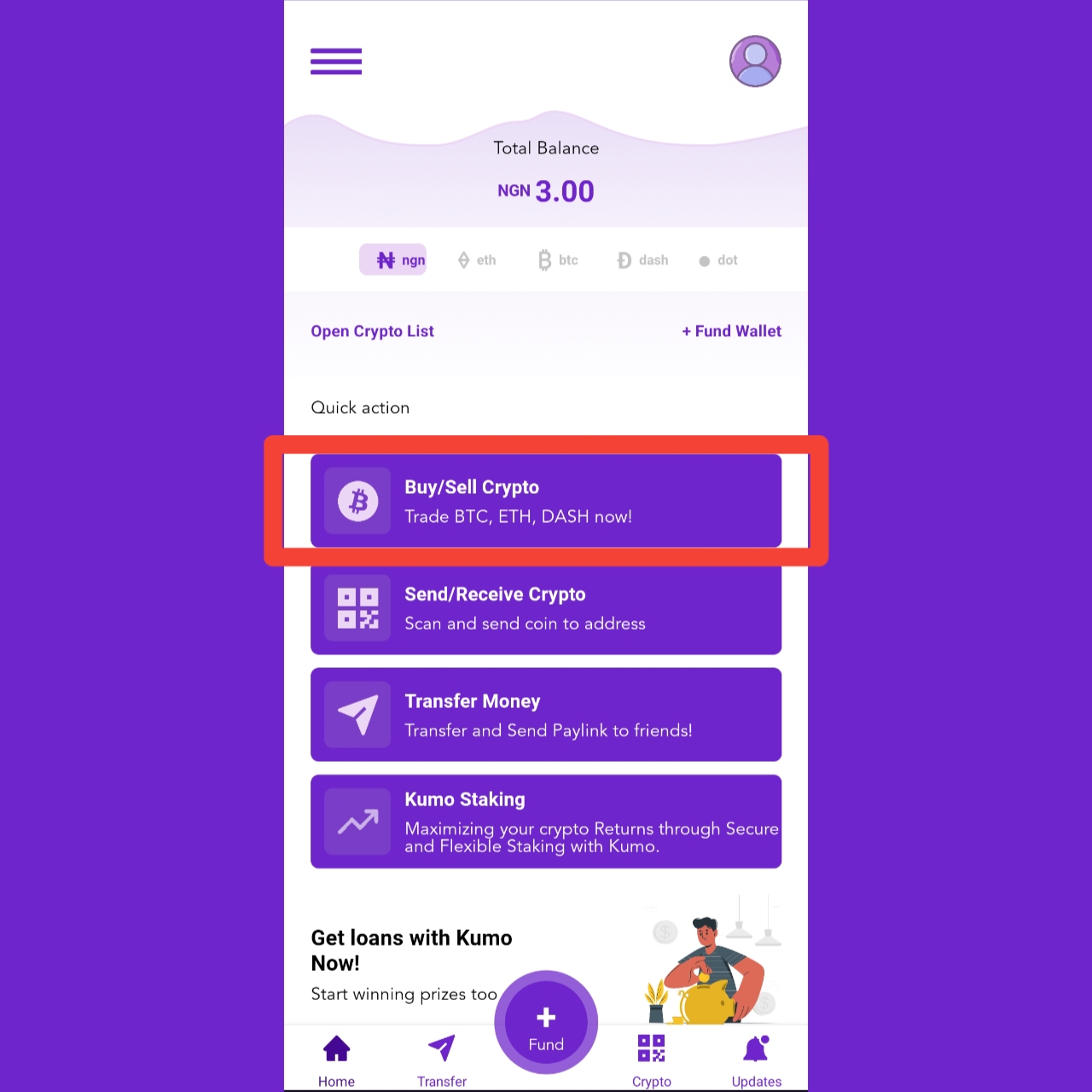
Click on sell crypto.
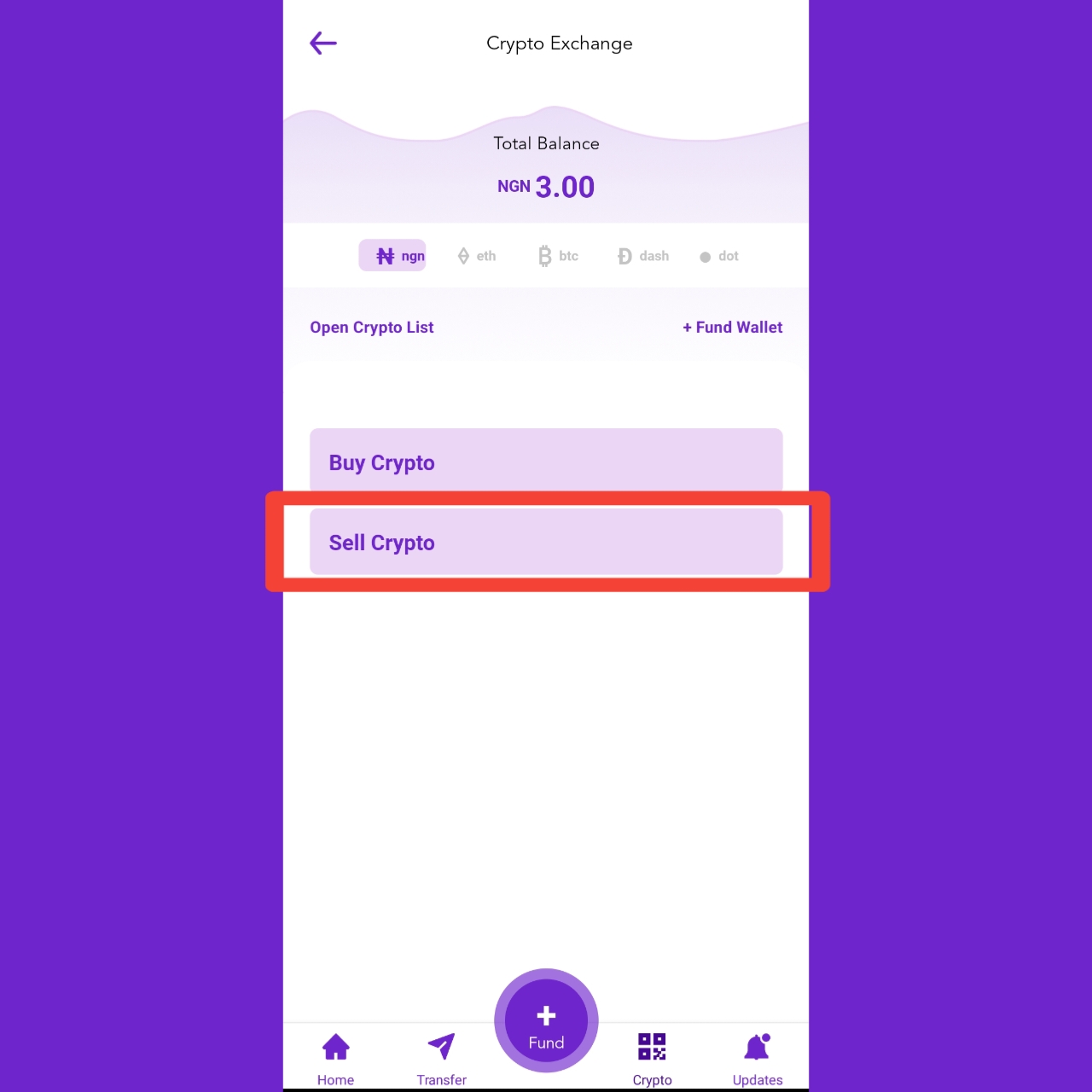
Select the crypto that you want to sell.
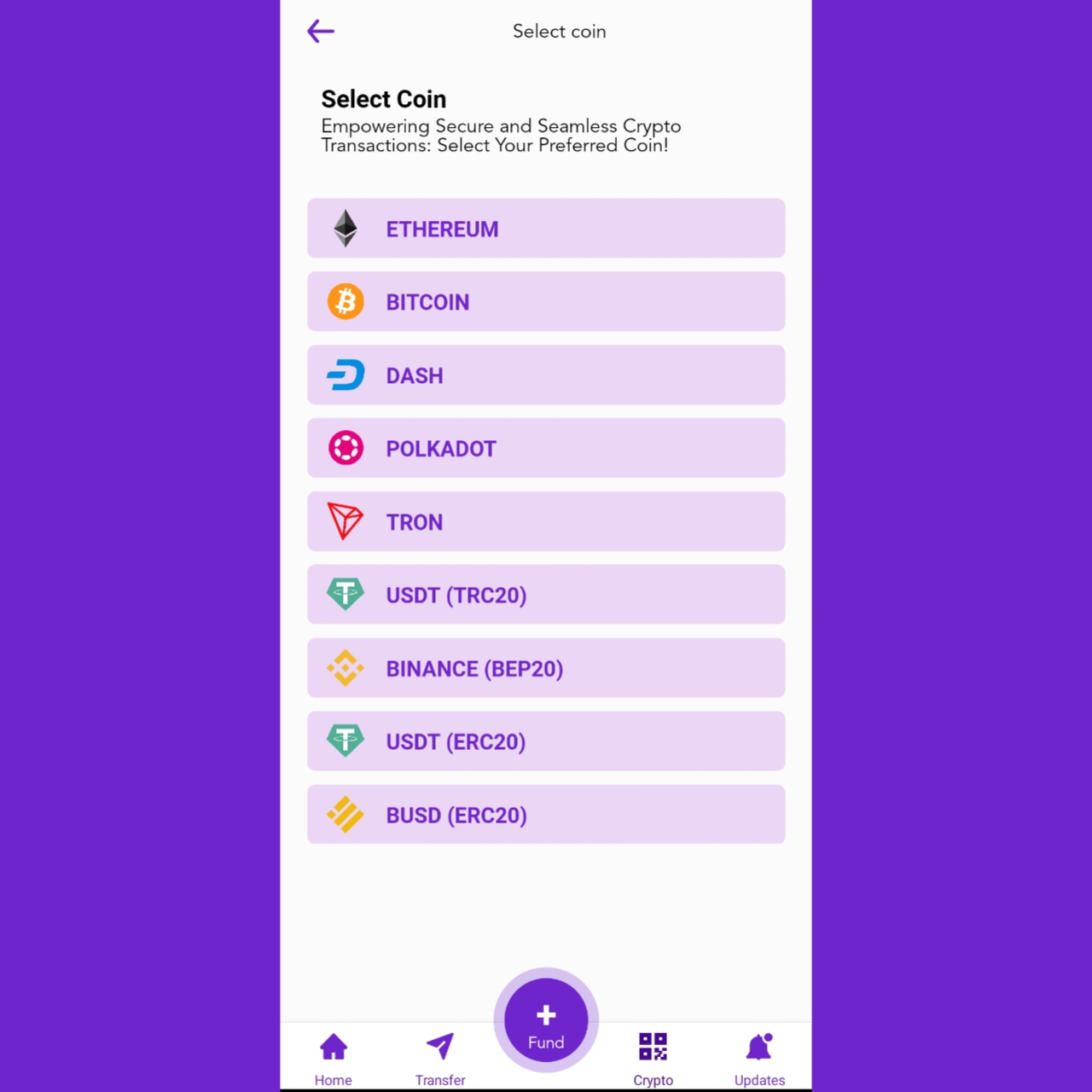
Input the amount of cryptocurrency that you want to sell in Naira.
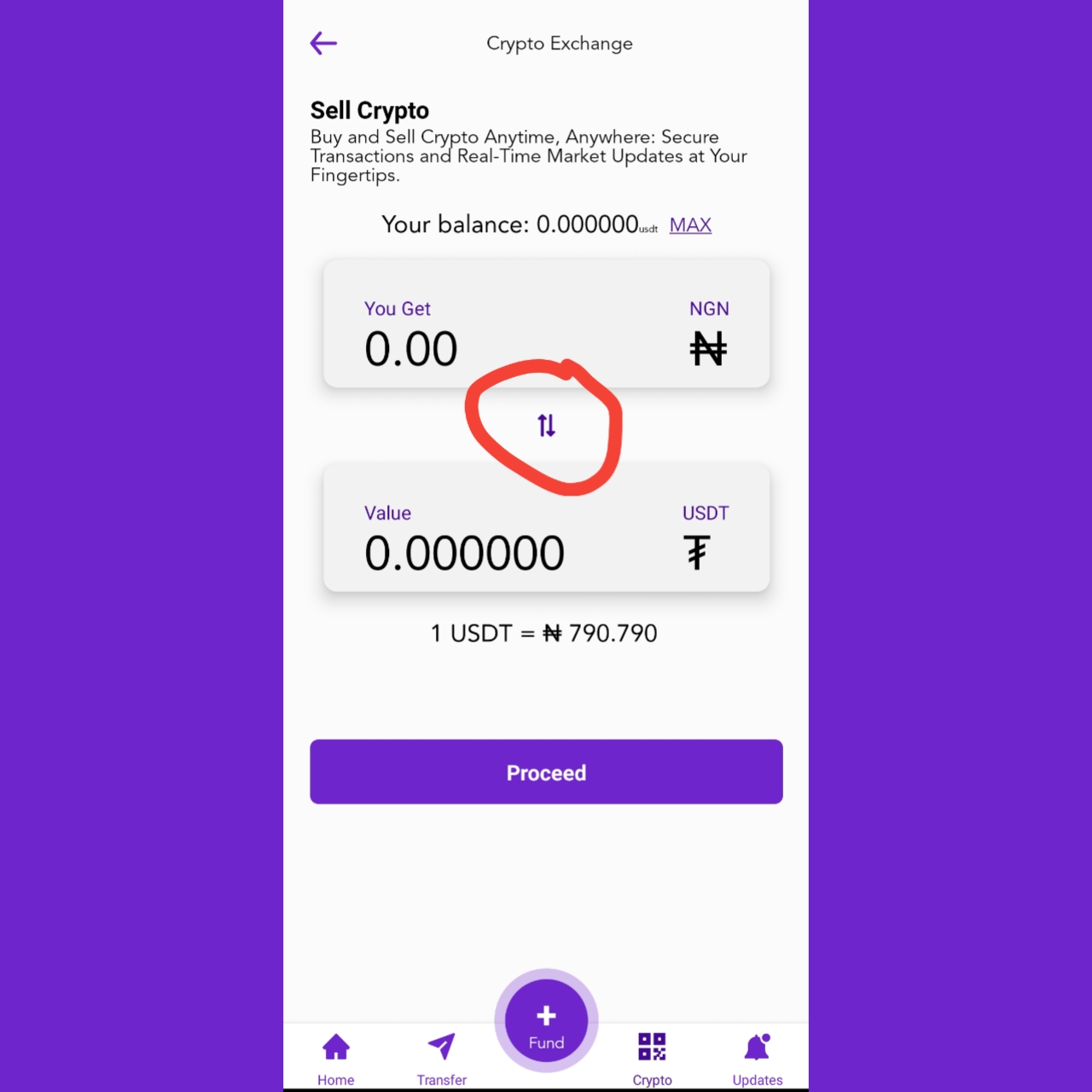
Or you can click on the switch button to input the value in cryptocurrency.
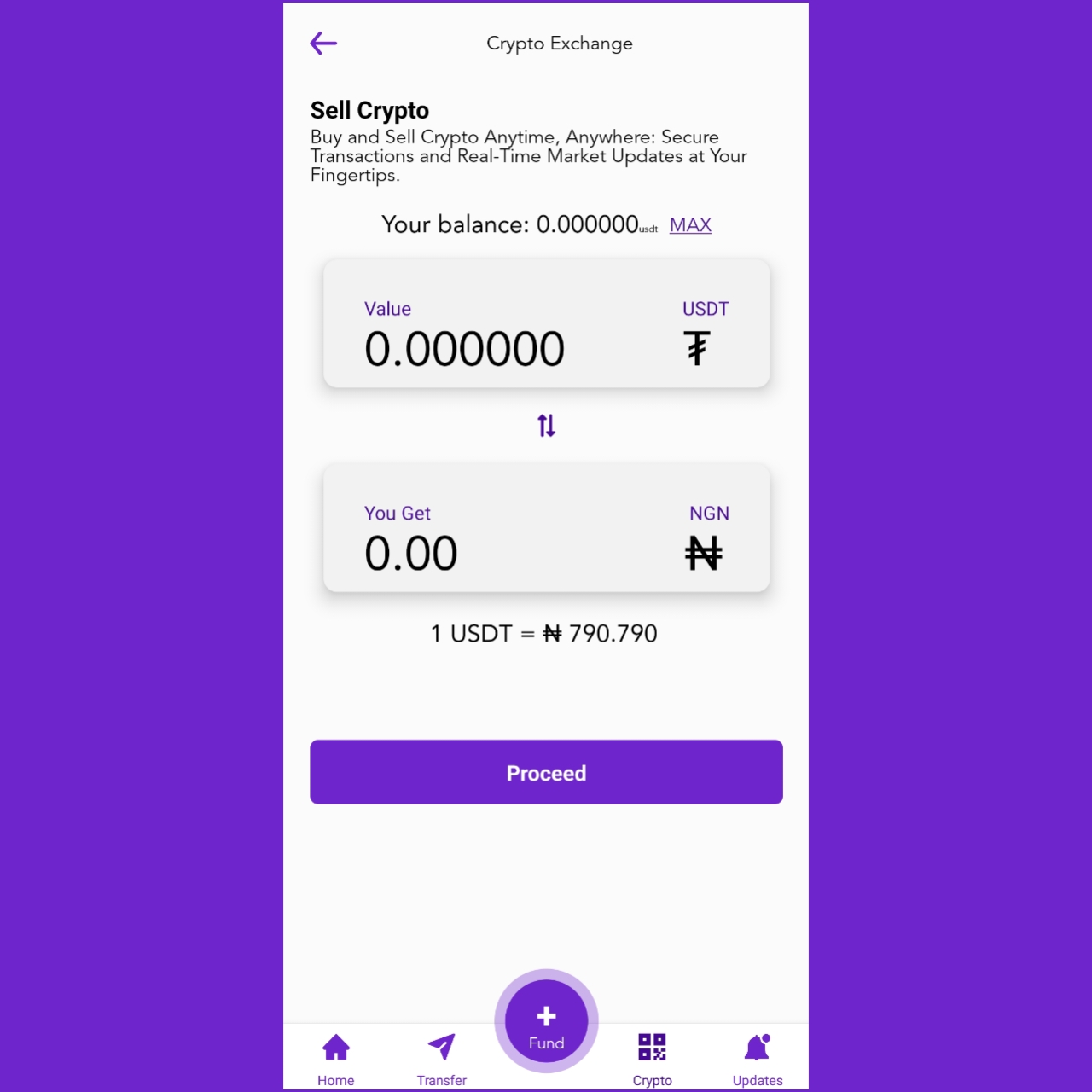
If you want to sell with your available balance, click on max.
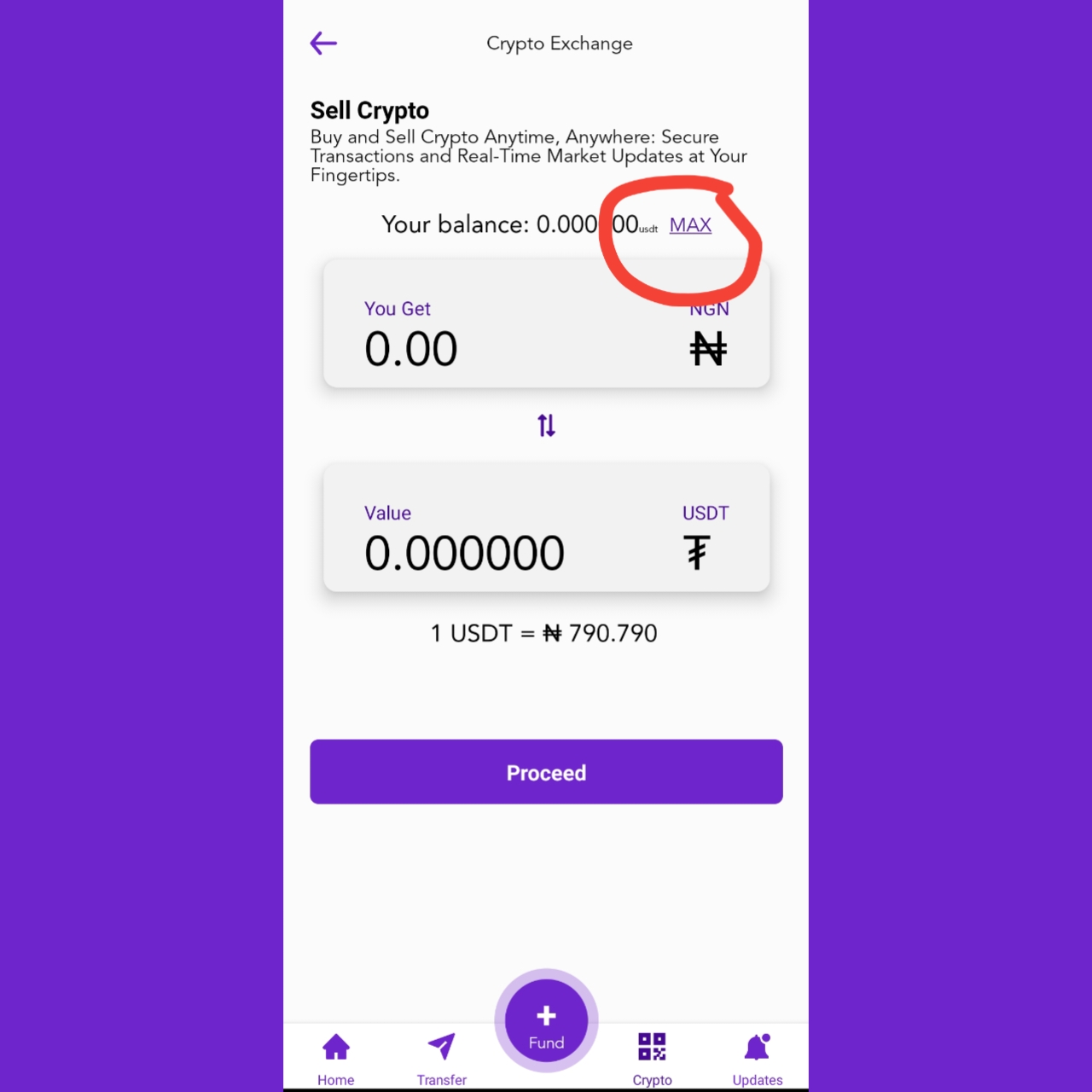
Click on proceed and input your transaction pin and confirm the OTP sent to your mail for confirmation.
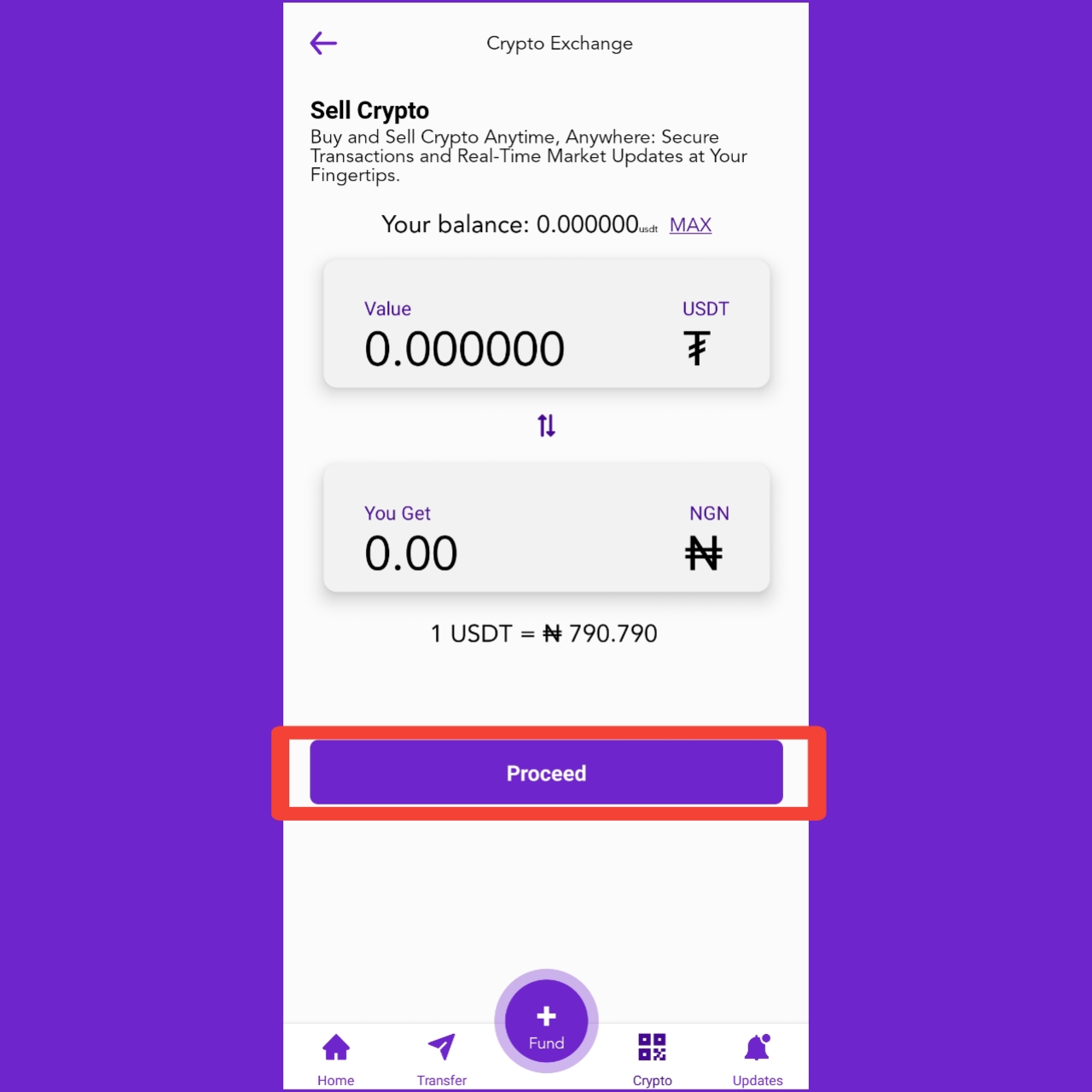
You will receive the equivalent amount as your NGN balance which can be withdrawn to your bank account or transferred to another Kumo user.
PS: You must have crypto in your account or you can fund your account or buy crypto and sell later.
About Kumo
Kumo, registered as Kumo Technologies Inc in Delaware, U.S. is a fiat and crypto social payment app which allows users to exchange fiat (NGN) to crypto, save and earn interest in dollar with as low as $5, utility payment such as DSTV subscription, airtime, data among others.
Kumo wallet is your all-in-one social payment app for seamless payment solutions.
Website | Twitter | Facebook | Instagram| Email

